網站連不上時的偵錯 (windows篇)
雖然我是程式設計師,卻也常常在處理網路的問題,下面是簡易的偵錯步驟
1.檢查網路線有沒有插好,線沒插好再怎麼查都很冤枉。
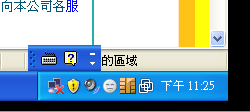
2.確定網路有通,是否有取得IP
執行 ipconfig,可看到是否有取得IP

3.ping 目的網站,測試網站是否有回應
ping www.google.com

4.確定沒有誤設proxy

稍微進階一點點的方法:
1.tracert,路徑查詢,如果ping不到時,可以用tarcert查查看斷在那,如果是內網的話就找內部的網管吧
tracert www.google.com

2.nslookup ,反查ip位址用,有些domain對應到多個ip,可以試試各個ip的回應情況
nslookup www.google.com

3.nslookup -,選一個dns 來查詢,有時某些dns更新時間不同,導致解讀ip錯誤也可能發生
中華電信的dns主要是 168.95.1.1, 168.95.192.1
nslookup - 168.95.192.1
> www.google.com

4.telnet,通常是用 80 port測試,測試是否連接上,甚至還可以輸入Request Header,來模擬瀏覽器的動作,不過這對一般人而言有點太難了
telnet www.google.com 80
GET http://www.google.com HTTP/1.1
因為windows下的cmd裡 telnet會看不到字,所以我抓linux下圖,不過用法完全一樣

如果上面的方法還找不到問題,那就求救吧!別試了!
1.檢查網路線有沒有插好,線沒插好再怎麼查都很冤枉。
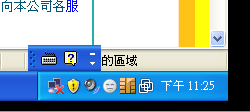
2.確定網路有通,是否有取得IP
執行 ipconfig,可看到是否有取得IP

3.ping 目的網站,測試網站是否有回應
ping www.google.com

4.確定沒有誤設proxy

稍微進階一點點的方法:
1.tracert,路徑查詢,如果ping不到時,可以用tarcert查查看斷在那,如果是內網的話就找內部的網管吧
tracert www.google.com

2.nslookup ,反查ip位址用,有些domain對應到多個ip,可以試試各個ip的回應情況
nslookup www.google.com

3.nslookup -,選一個dns 來查詢,有時某些dns更新時間不同,導致解讀ip錯誤也可能發生
中華電信的dns主要是 168.95.1.1, 168.95.192.1
nslookup - 168.95.192.1
> www.google.com

4.telnet,通常是用 80 port測試,測試是否連接上,甚至還可以輸入Request Header,來模擬瀏覽器的動作,不過這對一般人而言有點太難了
telnet www.google.com 80
GET http://www.google.com HTTP/1.1
因為windows下的cmd裡 telnet會看不到字,所以我抓linux下圖,不過用法完全一樣

如果上面的方法還找不到問題,那就求救吧!別試了!
留言